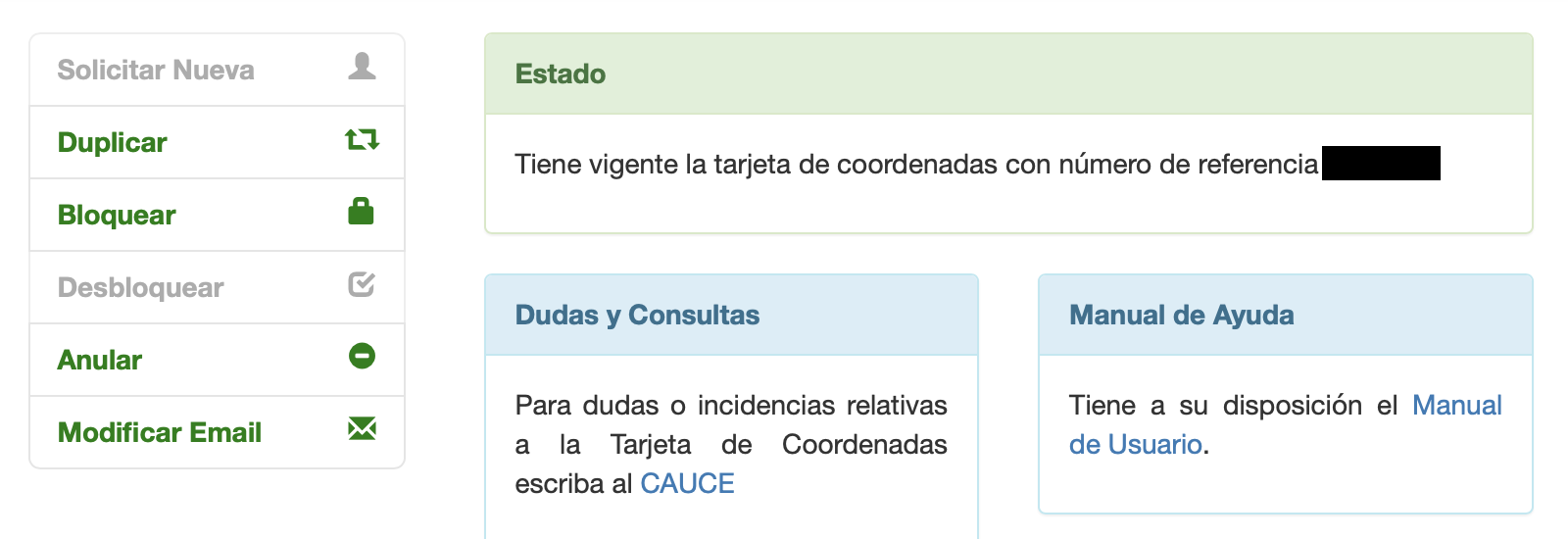How to Request Your Tarjeta de Coordenadas: Andalusia Auxiliares
About one month after I began teaching in Spain, my school administrators mentioned Seneca, an online portal where they said they would upload documents for me to sign electronically. They also mentioned the tarjeta de coordenadas, and explained that I would need to apply for that card through Seneca, too. At the time, no one seemed to be able to explain the whys and hows of it all. As a result, I felt confused and overwhelmed. So, I’ve written this post to explain the whys and hows of Seneca and the tarjeta de coordenadas, in order to make this process a bit easier for others who need this information.
First of all, what is the tarjeta de coordenadas? As far as I can tell, it’s a virtual card, associated with you, that contains a series of codes that will allow you to verify your identity when signing documents electronically for the Spanish school system. It has eight columns (labeled 1-8) and eight rows (labeled A-H). To verify your identity when signing documents through Seneca, you will be asked to provide one of the numbers a column and row meet. For example, you might be asked for the number at B6 or H4. After providing that number, you’ll be able to sign the document electronically on Seneca.
Now that you know what a tarjeta de coordenadas is, let me explain how I got mine. Below you’ll see a step-by-step guide that lists the steps I took to get my tarjeta de coordenadas.
1. Log in to Seneca and change your password.
As an auxiliar de conversación within the Junta de Andalucía, you should receive an email from Seneca with your unique login information. (Please note, not all auxes working in Andalucía are paid and overseen by the junta. Some are paid and overseen by the Spanish Ministry of Education. Your school should be able to tell you which group you are in.) For me, the message came from the following email address: correo.seneca.ced@juntadeandalucia.es.
Once you receive that email, click on this link to access the login page for Seneca. Use the code they send you as your password. However you may not receive a username in that email. I did not receive a username from Seneca, so I asked the other language assistants in my area for advice. Apparently, their usernames were the first letter of their first name, followed by the first three letters of their last name, followed by the last three digits of their passport number. That worked for me, and it worked for the other aux at my school, so maybe it will work for you too. If that doesn’t work, you should ask your bilingual coordinator or school secretary to help you.
Once you log in, you’ll be asked if you want to change your password. Simply follow the steps to change your password.
2. Go to the Seneca Andalucía website using this link.
For some reason, there’s a totally different link that you have to use to request your tarjeta de coordinadas. The website looks completely different from the first one, so I was very confused at first.
Once you click the link above, you’ll arrive at a sign in page. Sign in using your new password.
3. Click the “Solicitar Nueva” button in the top left corner.
4. Return to the first page to verify that you successfully requested your Tarjeta de Coordenadas.
Once you refresh, your page should look like the one below.
5. Click the “Duplicar” button.
For some reason, these cards don’t want to be downloaded easily. So just click on the “Duplicar” button to download the card. (PLEASE NOTE: you may have difficulty downloading the card on certain browsers. Google Chrome worked well for me.) Then, your tarjeta de coordinadas should download.
6. To use Seneca, use this first link.
For the rest of the time you use Seneca, you should be back to the first link (linked above). There, you’ll be able to access the documents that your school needs you to sign, such as the monthly sign-in sheets.
For more information on how to sign documents through Seneca, read my article: How to Sign Documents Using Seneca: Andalucia Auxiliares.
Still want some more information about Seneca and the tarjeta de coordenadas? Check out this post: Seneca Frequently Asked Questions (FAQs) : Andalusia Auxiliares.